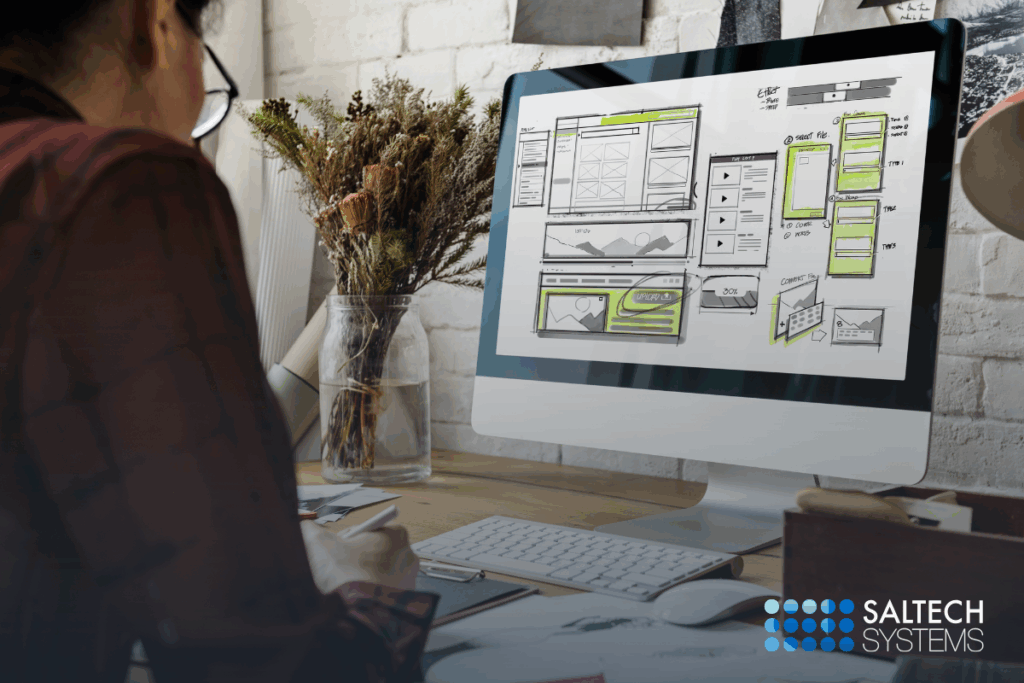Is Embedding YouTube Videos on Your Website Good for SEO?
Short answer: Yes—but only if you do it right. In today’s content-driven web, video is king. But the way you embed YouTube videos can make or break your SEO strategy.
This guide covers everything you need to know about embedded YouTube video SEO—why it works, how to do it properly, and what best practices to follow to ensure it actually boosts your search rankings.
How Embedded YouTube Videos Help SEO

1. Increases Time on Page
Google rewards pages where users stay longer. When you use embedded YouTube videos effectively, you’re giving visitors a reason to linger. More time on site tells search engines your content is valuable—which can lead to higher rankings. For example, a product demo or explainer video on a Managed IT Services page with embedded YouTube video SEO in mind can easily add 1–2 minutes of user engagement.
2. Makes Content More Engaging
Video enhances content. A blog post with a well-placed embedded YouTube video becomes more useful and memorable. Embedding YouTube videos turns static content into a multimedia experience that appeals to more types of learners, strengthening your embedded YouTube video SEO efforts.
3. Boosts Visibility in Search Results
Google often features video results—especially when your page has embedded YouTube videos optimized for SEO with clear metadata and schema markup. That means your site could appear in regular search and in the video carousel—doubling your visibility through smart embedded YouTube video SEO techniques.
4. Increases Backlink Potential
People love linking to high-value content. A blog post with a helpful embedded YouTube video is more likely to be shared or referenced. Backlinks are a major SEO ranking factor, so this can lead to substantial improvements in domain authority when you focus on embedded YouTube video SEO.
How to Embed YouTube Videos Effectively
Where and how you place a video matters. Make sure your embedded video:
-
Aligns with the page content
-
Is positioned near the top of your content (first 100–150 words)
-
Adds unique value—not just filler
Strategic Placement Ideas:
-
Home page: Highlight a welcome or brand introduction video.
-
About page: Feature a video about your team or mission — see the About Us page for inspiration.
-
Blog post: Embed explainer videos that expand on your written content.
For example, if Saltech Systems writes a blog post on Mobile App Development Services, embedding a video that walks through the development lifecycle will provide huge SEO and user engagement benefits.
SEO Best Practices for Embedded YouTube Videos
1. Use Clean URLs
Create URLs that are short, keyword-rich, and easy to read—like /embedded-youtube-video-seo.
2. Optimize Meta Titles and Descriptions
Make sure your meta title includes the keyword:
Meta Title: Embedded YouTube Video SEO: Boost Rankings with Smart Video Integration
Meta Description: Learn how embedded YouTube videos improve SEO by increasing engagement, boosting visibility, and attracting backlinks. Best practices included.
3. Add Schema Markup
Use VideoObject schema to help search engines understand your embedded content. This improves chances of appearing in rich snippets or video carousels.
4. Lazy Load Your Videos
Loading videos only when the user scrolls to them helps your site stay fast. Slow-loading pages can hurt your SEO. Plugins like WP Rocket or LiteSpeed Cache offer built-in lazy load options for video embeds.
5. Provide Transcripts & Captions
Posting the transcript of your YouTube video below the embed adds crawlable content, improves accessibility, and benefits SEO.
How Long Should Embedded Videos Be?
There’s no one-size-fits-all. The key is engagement. Here’s a general guide:
-
1–3 minutes: Best for product teasers or quick tips.
-
5–10 minutes: Great for tutorials, case studies, and educational videos.
-
10+ minutes: Suitable for webinars, interviews, or in-depth presentations—as long as they remain engaging.
Whether you’re building a Custom Website Design or promoting a service, match video length to user intent.
Internal & External Links Matter
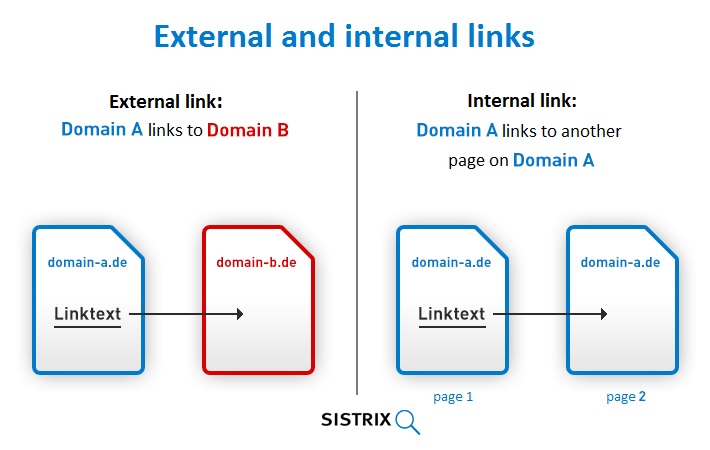
Internal Linking for SEO
Always link related pages from your site to your video-embedded post. For example:
-
Link to your IT Consulting Services
-
Reference your Cloud Solutions
-
Drive traffic to related blog posts and services
External Linking Builds Credibility
Link out to trusted SEO resources such as:
External links boost authority, which Rank Math rewards.
FAQs: Embedded YouTube Video SEO
Q: Does embedding YouTube videos increase SEO?
A: Yes, if properly optimized. Videos improve engagement, reduce bounce rates, and increase SERP visibility.
Q: Will embedding YouTube videos slow down my website?
A: Only if you don’t use lazy loading. Optimize performance with caching plugins and asynchronous loading.
Q: Should I host videos on my own site or on YouTube?
A: Hosting on YouTube is best for SEO due to their massive reach and integration with Google Search. Then embed it on your website for double exposure.
Final Thoughts
Embedded YouTube video SEO is one of the most underrated ways to improve your website’s visibility. When videos are relevant, strategically placed, and technically optimized, they not only improve rankings—they turn passive readers into active viewers and buyers.
At Saltech Systems, we help businesses integrate high-performance web content that works—for users and search engines. Whether you’re building a website from scratch or optimizing existing pages, smart video integration is a move worth making.
Ready to upgrade your website’s SEO with engaging video content? Contact our team today.