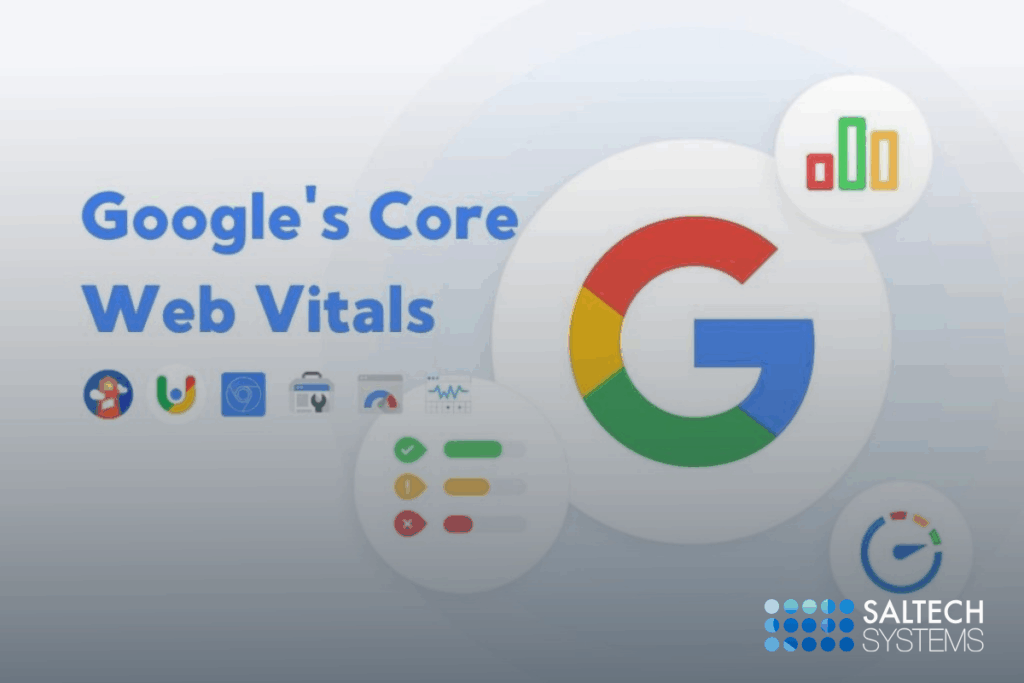Let’s face it — nobody likes a slow website. Especially not your customers. Or Google.
If you’ve noticed fewer clicks, lower conversions, or even a drop in search rankings, your Core Web Vitals might be to blame. These are three performance metrics that Google uses to decide how user-friendly (or frustrating) your site is.
Here’s what’s going on — and how to fix it without needing a degree in web development.
What Are Core Web Vitals?
Google’s Core Web Vitals are like a health check for your website’s user experience. They focus on three things:
-
Largest Contentful Paint (LCP): How long it takes the biggest thing on your page (usually a hero image or big text block) to load.
-
First Input Delay (FID): How quickly your site responds when someone tries to click or tap something.
-
Cumulative Layout Shift (CLS): Whether your page jumps around while it loads — you know, like when you’re about to click a button and it moves? Yeah, that.
Google now uses these as ranking factors. So if your scores are bad, you’re likely losing traffic and trust.
Problem 1: “My Website Feels Slow”
That sluggish feeling often comes from a poor LCP score. The biggest content on your page takes too long to appear.
Fix it:
-
Choose faster hosting or a Content Delivery Network (CDN).
-
Compress your images — tools like TinyPNG or WebP format help.
-
Cut unnecessary third-party scripts (looking at you, excessive chat widgets and auto-playing videos).
Problem 2: “Customers Say the Site is Unresponsive”
If users are tapping buttons but nothing happens right away, you’ve got a First Input Delay issue.
Fix it:
-
Reduce the amount of JavaScript running on your site.
-
Defer non-essential scripts so they don’t block interaction.
-
Break long tasks into smaller ones — your developer will know what this means, promise.
More responsive sites = happier users = more conversions.
Problem 3: “Why Does Everything Jump Around When My Page Loads?”
That’s Cumulative Layout Shift in action — and it frustrates users more than you think.
Fix it:
-
Always set fixed height and width for images and videos.
-
Reserve space for ads or dynamic content.
-
Avoid surprise content pushing everything down the page (like popups or banners that load late).
A stable site keeps your brand looking polished — and Google notices.
How to Check Your Core Web Vitals
You don’t need to be a developer to get started. Use tools like:
They’ll score your site and tell you what’s holding it back.
Bonus: Think Mobile-First
Most people visit your site on their phones. So:
-
Use a mobile-responsive design.
-
Minimize what’s loaded on mobile.
-
Preload important assets so the page renders quickly.
If your site loads slowly on mobile, Google sees that — and might bump you down in search.
Keep It Going
Core Web Vitals aren’t set-and-forget. They’re evolving, just like SEO. For instance, starting in 2024, Interaction to Next Paint (INP) will replace FID as a more accurate way to measure responsiveness.
So do a quick audit every few months. Or whenever you make big changes to your site. Staying ahead of this now saves you costly SEO drops later.
Final Thought: Speed = Trust
You’ve worked hard to bring people to your site. Don’t lose them because it takes too long to load or acts clunky. With a few fixes — most of which your web person can handle easily — you’ll deliver a smoother experience that Google rewards and users love.
Not sure where to start? Run your site through PageSpeed Insights, then contact Saltech Systems for a free consultation. We’ll help you make sense of the results and turn them into real improvements.