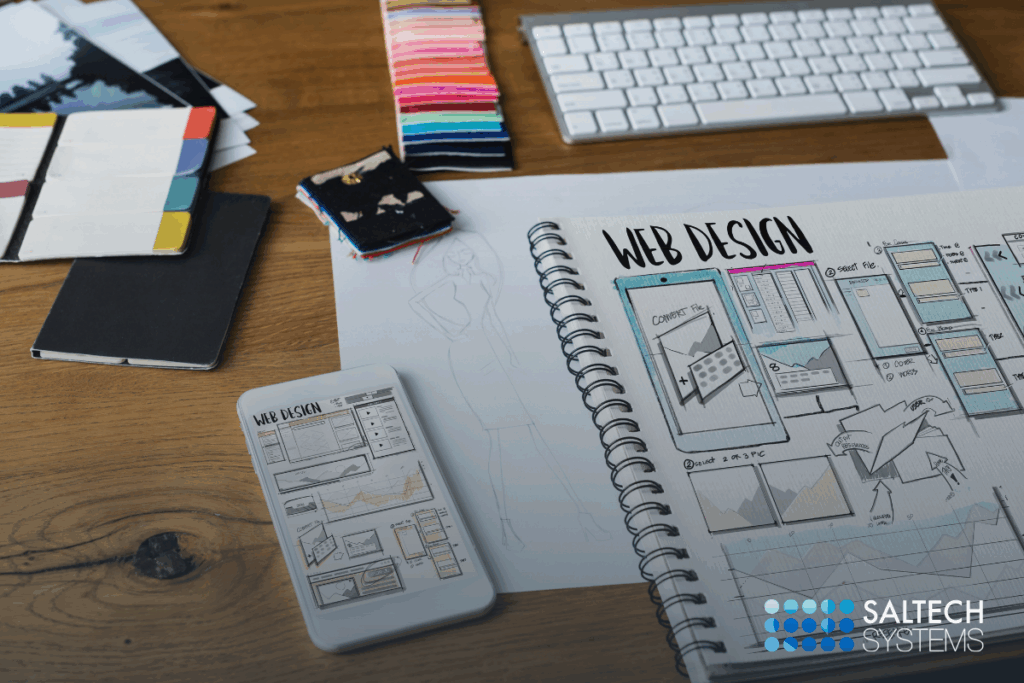Website navigation plays a critical role in how people use your site—and whether they become customers or just click away. A confusing layout frustrates visitors, slows them down, and increases bounce rates. On the other hand, clear and helpful navigation keeps users engaged, helps them find what they’re looking for, and increases the chances of them taking action.
Good website navigation improves user experience, boosts SEO performance, and directly contributes to more leads and sales. Whether you’re running a small business website, an online store, or a content-driven blog, your site’s navigation can make or break your success.
The Role of Website Navigation in User Experience
User Behavior and Mental Models
Most people approach websites with expectations based on past experience. They expect menus to be at the top, buttons to be labeled clearly, and pages to follow a logical order. If your navigation doesn’t meet these expectations, users are more likely to leave.
Studies from groups like the Nielsen Norman Group show that users rely on familiar layouts and clear labels. If you surprise them with unconventional menu designs or hidden links, they get confused and frustrated. The more you align your navigation with user expectations, the better their experience will be.
Orientation and Wayfinding
Users often land on a site from a search engine or social media—not necessarily the homepage. They need to know where they are, what the page is about, and where they can go next. Breadcrumb trails, clearly highlighted menu items, and simple page titles help users stay oriented.
Features like a sticky header or a consistent side menu can make it easier for users to move around your site without having to scroll back up or return to the homepage. These tools improve engagement by making your site easier to explore.
How Website Navigation Directly Affects Sales and Leads
Reducing Friction to Conversion
Every time a user has to stop and think about where to go next, you’re adding friction. And friction reduces conversions. Whether your goal is to get people to fill out a contact form, sign up for a newsletter, or buy a product, your navigation needs to help them do that quickly and easily.
Good navigation leads users down a clear path—from awareness to interest to action. Pages should be organized logically, and calls to action should be easy to find. This kind of structure makes it more likely that users will complete the action you want.
Encouraging Discovery and Upselling
Effective website navigation also increases the chances that users will explore your site further. When you guide them to related blog posts, similar products, or additional services, you’re giving them more opportunities to convert.
For example, if someone lands on a blog post about SEO tips, internal links and menu items should guide them toward your SEO services page or case studies. The easier it is to find relevant content, the more value users get from your site—and the more likely they are to take the next step.
Improving Search Engine Visibility
Website navigation isn’t just for human users—it’s also for search engines. A clean, well-organized structure makes it easier for search engine bots to crawl and index your content. That means better visibility in search results, which leads to more organic traffic.
When pages are properly linked and grouped into categories, search engines can better understand the relationships between them. This can lead to better rankings, especially when combined with SEO-friendly URLs and descriptive anchor text.
Key Principles for Effective Website Navigation
Keep It Simple
A cluttered navigation menu can overwhelm users. Stick to the essentials. Limit your top-level menu to five to seven items and organize subpages under logical categories. Use dropdowns if necessary, but avoid going too deep with multiple layers.
Keep language simple and direct. Instead of saying “Innovative Digital Solutions,” say “Web Design” or “Marketing Services.” Users shouldn’t have to guess what a link does.
Stay Consistent
Your menu should look and function the same across every page. That means keeping the position, order, and style of your navigation consistent. This builds trust and makes it easier for users to remember where things are.
Avoid changing menu layouts between your homepage and interior pages. Consistency improves usability and helps users build a mental map of your site.
Make Navigation Mobile-Friendly
More than half of all web traffic now comes from mobile devices. That means your navigation must work well on small screens. Use a mobile-friendly hamburger menu, keep buttons large enough to tap, and make sure dropdowns work with touch gestures.
A sticky menu that stays at the top of the screen as users scroll can be helpful, as long as it doesn’t block important content. Always test your mobile navigation to make sure it’s just as easy to use as your desktop version.
How Saltech Systems Uses Smart Internal Linking
When you visit a website, you’ve probably clicked on links that take you to other pages on the same site—like going from a blog post to a services page. That’s called internal linking, and it’s one of the smartest ways to help visitors find what they need faster.
At Saltech Systems, internal links are carefully placed throughout the site to guide you to the right information—without making you search for it.
For example:
- If you’re reading about how websites are built or designed, you’ll see links that take you to our Website Design Services page: https://saltechsystems.com/design/website-design
- If you’re learning about development or how websites function, you’ll be able to explore more through our Web Development Services page: https://saltechsystems.com/web/web-dev
- And if you’re ready to talk to someone or start a project, it’s easy to find a link to our Contact Page: https://saltechsystems.com/contact
These links not only make browsing easier—they help connect the dots between what you’re looking for and how we can help. The goal is always to make your visit smoother, more helpful, and more enjoyable.
Your Path to More Leads Starts Here
Website navigation isn’t just about menus and links—it’s about how users experience your site. The better the navigation, the easier it is for people to find what they need, and the more likely they are to become customers.
By simplifying your structure, using clear labels, and linking related content together, you help users move through your site naturally. Combine that with mobile-friendly design and internal linking, and you’ll create a smoother experience that drives more leads and sales.
Investing in better navigation is one of the easiest and most effective ways to improve your website’s performance. It’s not just about design—it’s about results. Contact Saltech Systems for more information about Website Navigation!